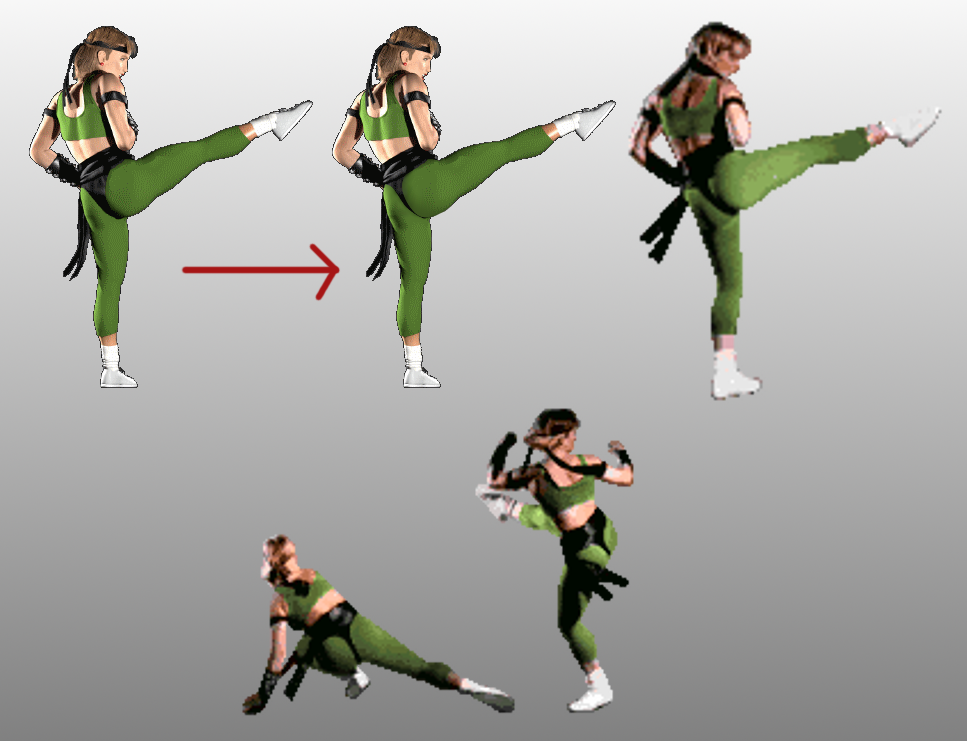Cris Berserk
Member
Hi guys, here a few more animations.
Blocking standing.
[URL=http://s1290.photobucket.com/user/CrisBerserk/media/blocking_zpsaeptpkol.gif.html] [/URL]
[/URL]
Blocking below.
[URL=http://s1290.photobucket.com/user/CrisBerserk/media/blocking%20down%202_zps0cfduncv.gif.html] [/URL]
[/URL]
Jump and kick.
[URL=http://s1290.photobucket.com/user/CrisBerserk/media/jump%20and%20kick%201_zpsja7uafit.gif.html] [/URL]
[/URL]
Flying kick.
[URL=http://s1290.photobucket.com/user/CrisBerserk/media/flying%20kick_zpsi9cbjjqg.gif.html] [/URL]
[/URL]
Blocking standing.
[URL=http://s1290.photobucket.com/user/CrisBerserk/media/blocking_zpsaeptpkol.gif.html]
 [/URL]
[/URL]Blocking below.
[URL=http://s1290.photobucket.com/user/CrisBerserk/media/blocking%20down%202_zps0cfduncv.gif.html]
 [/URL]
[/URL]Jump and kick.
[URL=http://s1290.photobucket.com/user/CrisBerserk/media/jump%20and%20kick%201_zpsja7uafit.gif.html]
 [/URL]
[/URL]Flying kick.
[URL=http://s1290.photobucket.com/user/CrisBerserk/media/flying%20kick_zpsi9cbjjqg.gif.html]
 [/URL]
[/URL]