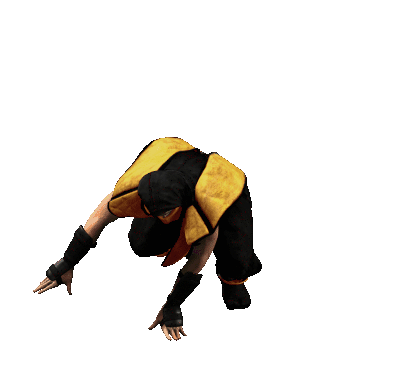DFGHTENNIS
Member
well done guys you've reached a big progress.
by completing scorpion animations i think you will have sub-zero and reptile almost 85% done...right?
by completing scorpion animations i think you will have sub-zero and reptile almost 85% done...right?